IX Web Hosting
Alright, before I'm going to bed, I'd like to share with you a strange experience I just encountered.
Now, some of you might remember the first blog I posted about web hosting... well, I decided to give it one more shot and re-review some of those candidate companies I didn't choose the first time.
So I was looking at the IX Web Hosting site and something really weird happened.
OK, first of all, you might not be able to reproduce it because it depends on the configuration of your computer. Since my PC laptop broke back in June, I have got an iBook G4 as a replacement, and so far, I'm not too too good using it.
Nevertheless, I use the Safari browser (v2.0.4) that comes with OS X Tiger.
So here are the steps (again, that only worked using Safari with OS X Tiger):
1) go to http://www.ixwebhosting.com/index.php/v2/pages.planBusinessPlus

2) click on the "DEMO" link (next to "Free Site Builder") or go directly to http://72.41.4.29:8080/demo/psoft.masonry.Builder?, and that should send you to this page

3) finally, click on the first link ("Click here to continue editing your website.") or go to http://72.41.4.29:8080/demo/psoft.masonry.Builder?action=last
and you should see:
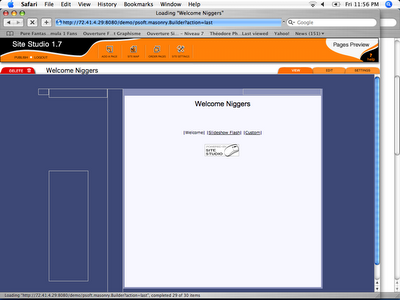
WTF!?!?
Now if you try with firefox or IE, you will certainly get something more politically correct.
By the way, IX Web Hosting is based in Hopkinsville, Kentucky...
Or maybe I was just too tired and dreamt the whole thing... can someone let me know if that content is still live??
Now, some of you might remember the first blog I posted about web hosting... well, I decided to give it one more shot and re-review some of those candidate companies I didn't choose the first time.
So I was looking at the IX Web Hosting site and something really weird happened.
OK, first of all, you might not be able to reproduce it because it depends on the configuration of your computer. Since my PC laptop broke back in June, I have got an iBook G4 as a replacement, and so far, I'm not too too good using it.
Nevertheless, I use the Safari browser (v2.0.4) that comes with OS X Tiger.
So here are the steps (again, that only worked using Safari with OS X Tiger):
1) go to http://www.ixwebhosting.com/index.php/v2/pages.planBusinessPlus

2) click on the "DEMO" link (next to "Free Site Builder") or go directly to http://72.41.4.29:8080/demo/psoft.masonry.Builder?, and that should send you to this page

3) finally, click on the first link ("Click here to continue editing your website.") or go to http://72.41.4.29:8080/demo/psoft.masonry.Builder?action=last
and you should see:
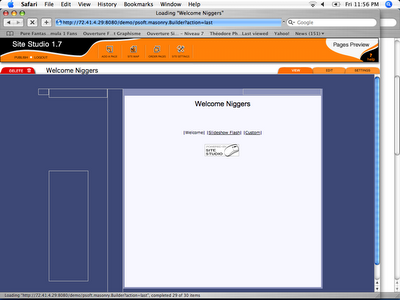
WTF!?!?
Now if you try with firefox or IE, you will certainly get something more politically correct.
By the way, IX Web Hosting is based in Hopkinsville, Kentucky...
Or maybe I was just too tired and dreamt the whole thing... can someone let me know if that content is still live??
Labels: host, hosting, Internet, internet hosting, web, web hosting
